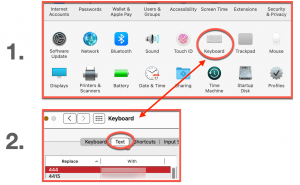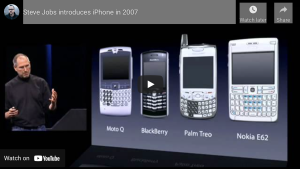There are countless, maybe millions of productivity tools around in every shape, size and color.
One tool that won’t be replaced … is Text Replacement. This tool has universal value to make it easier for you to repeat text snippets … over and over again … with the assurance they will be correct and never misspelled.
Text Replacement on iOS and iPadOS
If you’re on the Apple platform, you’ll find Text Replacement on both macOS as well as iOS and iPad iOS. If you haven’t already discovered it, you’ll be glad you did. It makes any writing effort a lot simpler.
I’ve created a short video, below, to show you how to use it on iOS and iPadOS
The same capability exists on macOS
First, Open Preferences (under the Apple menu in the upper left corner of your screen) and start there. The images below- Text Replacement on macOS – will be helpful.
- Click the KEYBOARD icon. That will reveal the KEYBOARD menu.
- Click TEXT. When you do, you’ll see …
- The left column entitled “REPLACE” which is the snippet code you’ll type to get the result you seek, and
- The right column entitled “WITH” is the text you want to insert … what you want to “replace” the snippet “with” … whenever you type the snippet code
Yes, it’s that simple.