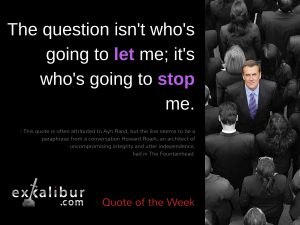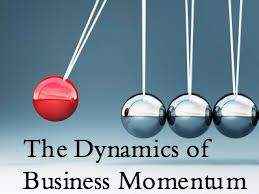We’ve become very dependent on our mobile phones, haven’t we? Losing it is super frustrating … and can be super expensive. I ‘ve been through this exact scenario recently, so I wanted to share with you what I’ve learned. Follow these steps to make sure you’re prepared for something that will inevitably happen to you or someone in your family.
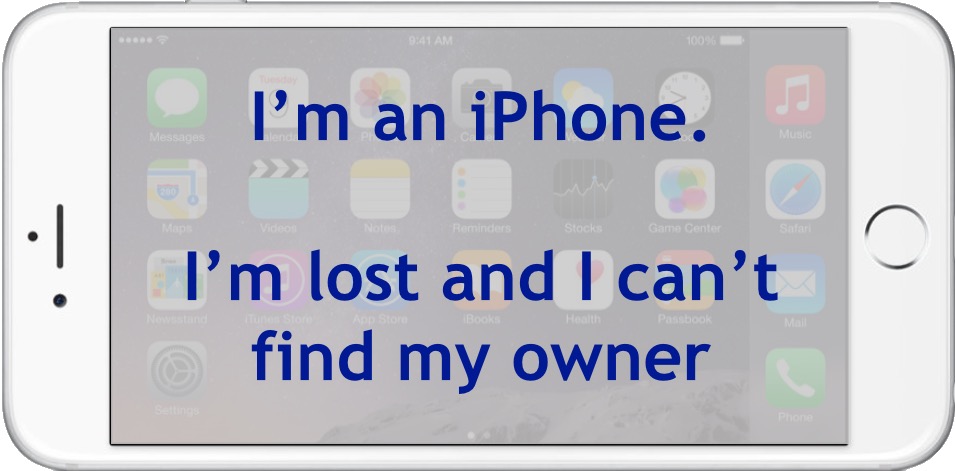
Like it or not, most of us are tethered to our phones like a puppy on a leash. If you don’t think you are, no problem. Leave it home today and see if you can do it again tomorrow.
We have it with us at all times and get pretty flustered when we don’t have it with us.
This is a long email as there are several choices you can make both BEFORE as well as AFTER your phone has been lost. I would suggest you at least consider the BEFORE options now so you don’t have to deal with the much greater challenges AFTER your phone is missing.
What if you can’t find your phone?
But, what happens if you can’t find it. Maybe you left it …
- In the back of a taxi
- On an airplane
- Maybe in the hotel room which is now an airline flight away
- Gee, did I leave it on the table at the restaurant?
- I really have no idea where I left it
- By now, maybe it’s been stolen?
Follow These Steps to Protect Your Phone
I found myself in the middle of this mess recently as my wife left her phone in the back of an UBER car, which launched a mad scramble to recover it.
Sadly, we were unsuccessful. I’ll explain as we go along, but I wanted to share this experience with you so you can take the appropriate steps to protect your phone even if you don’t ultimately lose it.
There are some things you can do BEFORE your phone is missing to minimize the potential loss of the phone itself as well as the data, which is likely even more important. In a following section, I’ll help you understand what you can do AFTER your phone is missing.
You need to do both … BEFORE and AFTER your phone goes MIA.
You can Control > Click or Right Click on any of the images to see them in larger scale.
[While this article relates specifically to an iPhone, the same principles apply to any mobile phone from any manufacturer or carrier. You should be sure check out their suggested procedures to make sure you have done everything you can to protect your phone.]
BEFORE it’s missing
Here are some things to consider BEFORE it is missing.
1. Buy insurance
Most of the carriers – NOT the phone manufacturers – offer insurance to replace your lost or stolen phone. While your phone may already be covered for theft by your homeowner’s or renter’s insurance, the deductible that typically applies to those policies would prevent much of a cash recovery.
After this experience, I bought the coverage from AT&T for $6.99/month for the iPhone6+. The deductible starts at $199 so it’s not a fabulous deal, but if you don’t a claim, the deductible declines over time, to roughly 25% less if you have no claims in 6 months, and 50% if there are no claims within 12 months. If you’re interested, you can read more about the details of AT&T mobile insurance. Similar products and pricing are available from other carriers.
2. Apple Care
If you bought Apple Care when you bought your iPhone recently, you should note they have upgraded the program. It now covers broken or dropped devices … BUT … it does NOT cover lost or stolen iPhones, so you’ll get no help there. You can read more about Apple Care for the iPhone.
3. Set up iCloud and turn on FindMyPhone
On your iPhone device, go to Settings > iCloud > Find my Phone and turn it on. I would also recommend turning on “Send Last Location” which will send the location of your iPhone when the battery is critically low.
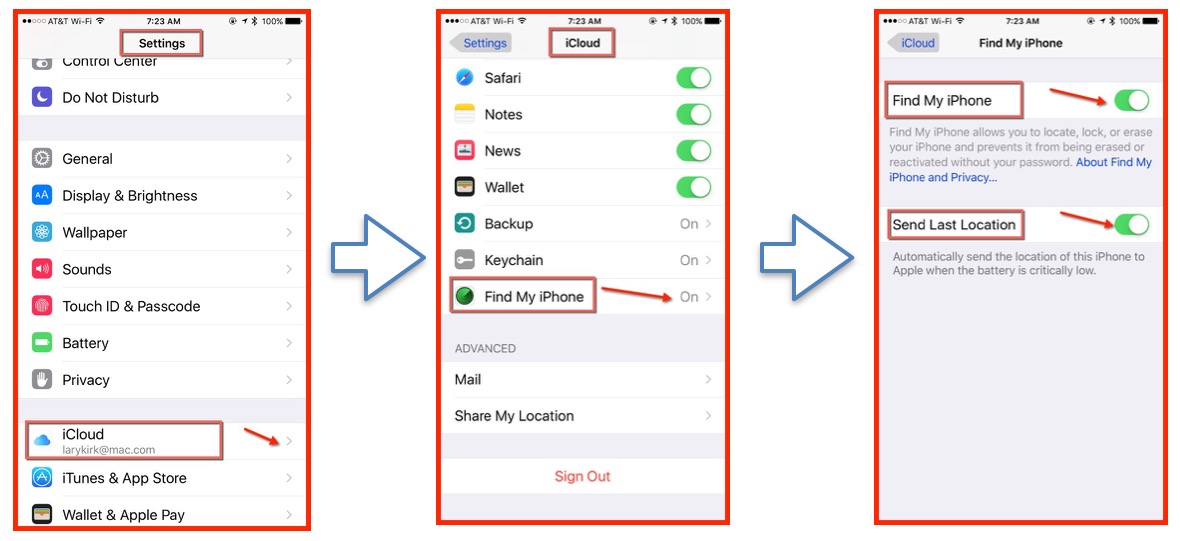
Of course, make sure you set up iCloud so everything works. There are simple instructions, below if you need help.
These articles will help you quickly get this done:
Consider using Family Sharing which allows any family member to locate another member’s missing device. Just have your family member sign in to iCloud with their Apple ID, and you can find any device associated with that Family Sharing account.
There are other 3rd party applications to find and track a missing phone, but I have not used them and am unfamiliar with how they work.
Be prepared to pay the Unsubsidized Price
If you don’t follow any of these steps, be prepared to buy a new phone, most likely at an unsubsidized price.
In case you are unclear on that concept, Apple subsidizes the price of its iPhones based on your commitment to a 2 year contract. Since you already have the contract and won’t be eligible for another one if your iPhone is lost or stolen, the unsubsidized price will be much higher, e.g., an iPhone 6s Plus with 128G memory is $500 with a new contract … $950 without a contract, ALMOST DOUBLE THE SUBSIDIZED PRICE.
Some of that has changed with the recent release of the iPhone 6 as Apple now offers an iPhone Upgrade Program, as do most of the carriers, which allows you to upgrade every year without a new contract.
In any case, you should follow these guidelines how to protect your data if you didn’t register your phone using FindMyPhone.
Has your phone been stolen?
When you discover your phone is missing, and you’ve been unable to locate it, you should consider it may also be stolen. I use that phrase loosely to include
the situation where your iPhone is never recovered. It may be that no one has ever found it, but just as likely, someone else found it and decided not to return it to you.
Login to your iCloud account and select Find iPhone
Hopefully, you have already activated Find My Phone, as explained above. If you have, your first step is to find the device on your iCloud account.
When you login to your iCloud account, you’ll find the icon for Find iPhone on the main page as shown in the image below. The instructions for this screen are included in the image.
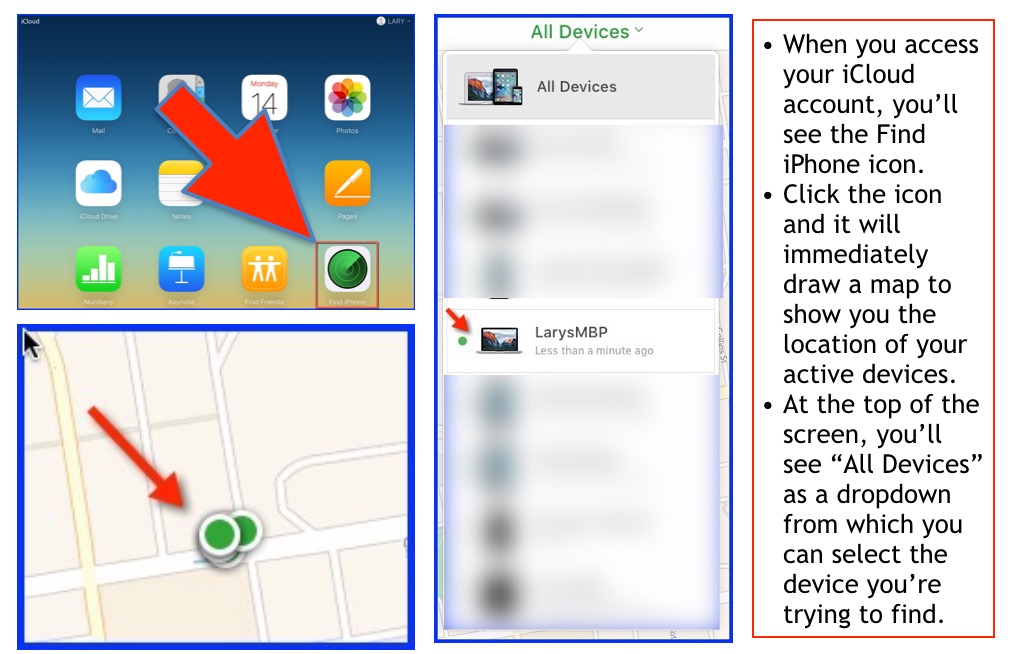
You have 3 options once you locate your device
1. Send an alarm
I would certainly do this if you’re sure you just misplaced it.
The difference worth considering is whether you want to send an alarm using FindMyPhone.
It’s primarily intended to help you locate a misplaced phone. The idea is that you will hear the alarm in your house or on your property and be able to more easily find it. Just be mindful of using the alarm and whether you want to alert someone the phone is being tracked.
It’s a very annoying sound, so once they hear it, they’re likely to turn it off and once it’s offline, the Find My Phone tracking will no longer work.
If it’s more likely to be stolen, or you forgot it some place where it might be stolen, sending an alarm is probably not a good idea.
2. Lock the Phone
If you have an Apple ID and password, locking the phone will prevent anyone from opening the phone without both your AppleID and password. If you’re using strong passwords, like you should, even better.
When you do this, you can also include a message that anyone finding the phone will see, so they can call you on another phone or call someone else you designate.
3. Erase the phone
This will be an appealing option but be careful.
While it will certainly erase the contents, the alarm will no longer work, and, more importantly, the FindMyPhone tool will no longer work to search for and locate your phone.
You’ll find more detailed instructions from Apple here.
There are additional things you can do
Report your lost or stolen device to your wireless carrier.
The carrier can disable the account, preventing phone calls, texts, and data use.
You can see whether the phone has been used since it went missing.
This might offer a few clues about who has it and where it’s been used, which could be a particular help if law-enforcement is involved.
- Go online to find your bill and look here:
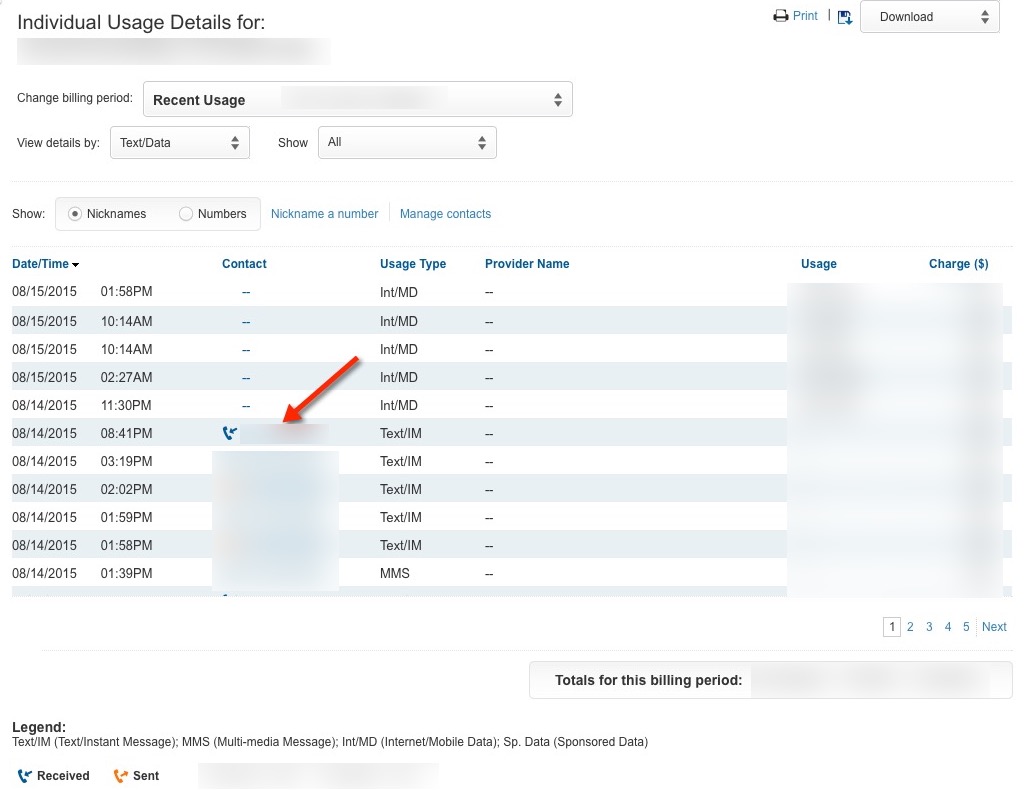
- Where the arrow shows “Text/data”, it’s a drop down box that will also let you see “Phone Calls”, which are recorded separately.
- If you find an entry after you last had control of your phone, it might provide some useful information to help find the phone or to share with local law enforcement.
Be careful about responding to a Fake Email
Be careful that you don’t inadvertently respond to a fake email telling you your phone has been found.
If you respond and send your Apple ID then, yes, they can unlock and use your phone.
Don’t do that and you should be OK.
But I suggest immediately changing the password you use for your Apple ID and any other accounts the phone might access just in case.
Notify People that your phone is missing
If your phone’s gone and you weren’t able to track it via GPS and/or delete its data, you’re probably not going to get it back.
In that case, you should notify the people in your address book and email accounts of the theft. They probably won’t be getting calls or emails from the thief, but in case the thief has a bad sense of humor or more seriously bad intentions, you’ll want people to know that it’s not you sending them troublemaking emails.
Replacing your phone
If you have lost or stolen coverage from your carrier, they will replace the same model of your phone.
If you qualified for a significant discount when you bought your device (as a result of the expiration of your original 2 year commitment), Apple (I can’t speak about Samsung or other devise manufacturers) will NOT honor that same price even though you’re replacing a lost or stolen phone.
You will have to pay the full unsubsidized price (although you can use a qualified discount if you’re eligible on a different phone number as you can transfer that phone to your account.)
Summary
The best approach?
Always put it in the same place – ALWAYS – so you don’t inadvertently set it down in the back of a cab or leave it on a table at a restaurant or in the back pocket of an airline seat.
I hope this is helpful. It is a super pain to lose your phone, so take a moment to put these best practices to work. It will minimize your frustration and give you a solid path to find, recover and replace your iPhone when it goes missing.
If you have had any experience with a lost phone and want to share what you learned to help all of us, please add your message by clicking the link to our Facebook Page or @Exkalibur on Twitter. I visit them every day, as do our thousands of followers, who may be helped by your experience. I look forward to discussing these ideas and concepts with you.